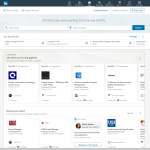There is a reason why WordPress is still the #1 preferred website content management system in the world. It’s free to use, extendable with plug-ins, aesthetically diverse with themes, and has the power of an entire community behind it, so there is no lack of help with any of it. Certain companies make it a business model to create for, code for, and help with WordPress. If you want to create a beautiful blog, e-commerce site, or company website… WordPress is how to do it. In this course you will learn how to install WordPress, how to manage it, and then advanced topics like securing it, making it compliant, and extending its capabilities.

Build Your Own Website on WordPress
Learn everything you need to know about WordPress in one hour!
Course Objectives
Class Gallery
What people are saying…
“Any time my resolve started to flag during the job-seeking process, or I felt battered after an unpleasant interview, this class gave me the confidence to instantly feel grateful, motivated, and inspired. Thank You for the encouragement!”
– Janie N.
“I had been working at this same company for over 20 years before getting the news we’d all be let go. Re-entering the workforce at the age of 58 terrified me. I didn’t know where to start. Maria was offering these classes to all her colleagues before facing her own displacement. She thought of others before she thought of herself and those that attended her class have found great success with the tips and tricks she showed us. We are forever grateful!”
– Steve L.
Upcoming Courses
June 2019
July 2019
June 8th - 9 AM PST
LinkedIN Basics Course will cover:
- Setting up a profile.
- Adding a profile picture.
- Understanding LinkedIN settings.
- Enabling two-factor authentication.
- Adding your career highlights.
- Adding your educational merits.
June 22nd - 10 PM PST
LinkedIN Basics Course will cover:
- Setting up a profile.
- Adding a profile picture.
- Understanding LinkedIN settings.
- Enabling two-factor authentication.
- Adding your career highlights.
- Adding your educational merits.
July 13th - 2 AM PST
LinkedIN Extended Course will cover:
- Networking etiquette on LinkedIN.
- How to create a viral post.
- How to write a catchy article.
- How to expand your network.
- How to benefit from groups.
July 27th - 6 PM PST
LinkedIN Extended Course will cover:
- Networking etiquette on LinkedIN.
- How to create a viral post.
- How to write a catchy article.
- How to expand your network.
- How to benefit from groups.